It is 2021 and till now I've seen a lot of people don't use SSD on their desktop or laptop. Well if you are reading this then I assume you are looking for the benefit of having an SSD. In this post, I'll explain what is an SSD and why you must use one on your desktop or laptop.
SSD stands for Solid State drive which means inside an SSD there are no moving parts. Basically, SSD uses flash memory to store data just like a USB flash drive. All data is stored inside the chips. As a result, SSD is faster and reliable. Normally inside an SSD, there are NAND flash chips that store data, a controller which sends an instruction to the NAND chip, and sometimes a DRAM that works just like a normal pc RAM and helps to increase the speed of an SSD.
On the other hand, HDD contains moving parts like magnetic platters, an arm, a controller, and a motor. This is the reason why HDD is slower than SSD.
Why do you need it
Since there are no moving parts of an SSD they are way faster than HDD. Generally, SSD takes only 35-100 microseconds to access the data and HDD takes 5000-10000 microseconds to access the data. A lot of people only use SSD to load software faster. Does that mean HDD is useless? Well, no. I use my SSD for the operating system, software, and games. I keep the document files and video files inside HDD. This way I can turn on my PC faster and open an application way faster.
How to pick the best SSD?
First of all, you need to consider your budget. If you have a low budget then you should probably go for SATA SSD instead of M.2 type SSD. SATA is very common and well known to the users. If you are already an HDD user then any kind of SATA type SSD will feel faster. But before you buy an SSD you need to consider a few things.
Storage: Never buy a 120 GB SSD. It may be cheap but trust me you will run out of space very early. 480 GB storage is well balanced and you can keep your operating system, software as well as small games. You probably don't need a 1 terabyte SSD if you are not a heavy gamer type person.
Key Type: Key type matters if you are planning to buy an M.2 SSD. Now don't just buy an M.2 SSD blindly. First of all, take a look at your motherboard or the spec of your motherboard. Search for what type of M.2 SSD it supports. There are 3 types of Key "M", "B&M" and "B". Another thing you need to see is the size of your SSD. Normally, most of the motherboards should support all 2240,2260, and 2280 sizes. But it is better to check your motherboard. (Look at the image to understand the key type and size of the m.2 SSD)
DRAM chip: As I said before, a DRAM chip increases the writing performance of an SSD. Does that mean DRAM-less SSD is bad? Well, not exactly. DRAM-less SSD is less expensive than DRAM SSD. But a DRAM-less SSD can also perform better than your HDD. If your budget is low then you know what to do. DRAM is good to have since it creates a map of your data inside the SSD. So having it will increase the performance of your SSD.


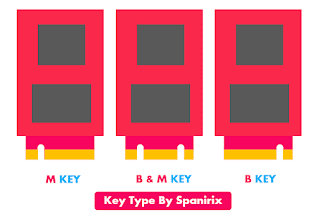
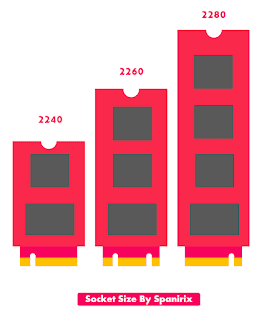
No comments:
Post a Comment