To view hidden files in windows 10 follow the image given below: -
First go to "This PC" and click on the little arrow button. (Follow the image)

Then you'll see lots of option. Click on "view". (Follow the image)
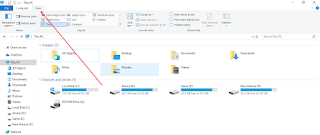
Then click on "Hidden Items". This will let you view any hidden files of any folder. (Follow the image)
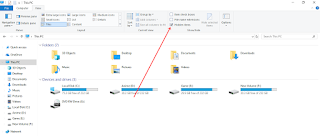
Done! Now you can see any hidden folder of any local disk.
You can also turn of the option by removing the mark from the "Hidden File" box.
First go to "This PC" and click on the little arrow button. (Follow the image)

Then you'll see lots of option. Click on "view". (Follow the image)
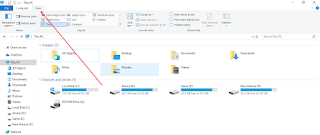
Then click on "Hidden Items". This will let you view any hidden files of any folder. (Follow the image)
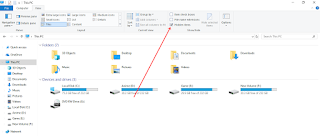
Done! Now you can see any hidden folder of any local disk.
You can also turn of the option by removing the mark from the "Hidden File" box.



![AQW - Cetera Bot 10.3 [ Working ] 2019](https://blogger.googleusercontent.com/img/b/R29vZ2xl/AVvXsEgP9iDd7gV1lAOGikWCtm_bDN2BOoX2CAJYki1IFmYIfg-HcWngaseQ3HZqc5rm59F1bL5SSE7U-MumxPucIadOFpqSmga7cNhqdSLbZc3m_n80dKns3TIJ8wJr0VcA2UyTfrYSyxUNr4P_/s72-c/IS9kskB.png)
No comments:
Post a Comment