To change theme on google chrome follow the instruction given below:
Step 1: Click on the settings button;
Step 2: Now find "Appearance" then click on "Get themes";
Step 3: A new tab will open;
Step 4: Now click on any theme you like;
Step 5: Click on "ADD TO CHROME"
Done! This theme has been added to your chrome.
Step 1: Click on the settings button;
Step 2: Now find "Appearance" then click on "Get themes";
Step 3: A new tab will open;
Step 4: Now click on any theme you like;
Step 5: Click on "ADD TO CHROME"
Done! This theme has been added to your chrome.




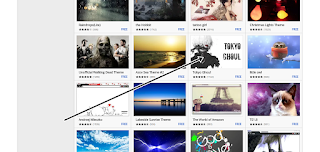




![AQW - Cetera Bot 10.3 [ Working ] 2019](https://blogger.googleusercontent.com/img/b/R29vZ2xl/AVvXsEgP9iDd7gV1lAOGikWCtm_bDN2BOoX2CAJYki1IFmYIfg-HcWngaseQ3HZqc5rm59F1bL5SSE7U-MumxPucIadOFpqSmga7cNhqdSLbZc3m_n80dKns3TIJ8wJr0VcA2UyTfrYSyxUNr4P_/s72-c/IS9kskB.png)
No comments:
Post a Comment