To create a password-protected RAR/ZIP file, first, you need WinRAR.
Now right-click on the folder you wish to set a password.
Click on "Add to archive"
Select archive format (RAR/ZIP/RAR5);
Click on "Set password" and enter your password;
Now click "OK".
Now your ZIP/RAR/RAR5 file is password protected. Whenever you want to extract it, you will be asked for the password.
This way you can easily protect your file from strangers.
Now right-click on the folder you wish to set a password.
Click on "Add to archive"
Select archive format (RAR/ZIP/RAR5);
Click on "Set password" and enter your password;
Now click "OK".
Now your ZIP/RAR/RAR5 file is password protected. Whenever you want to extract it, you will be asked for the password.
This way you can easily protect your file from strangers.





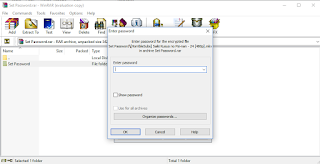

![AQW - Cetera Bot 10.3 [ Working ] 2019](https://blogger.googleusercontent.com/img/b/R29vZ2xl/AVvXsEgP9iDd7gV1lAOGikWCtm_bDN2BOoX2CAJYki1IFmYIfg-HcWngaseQ3HZqc5rm59F1bL5SSE7U-MumxPucIadOFpqSmga7cNhqdSLbZc3m_n80dKns3TIJ8wJr0VcA2UyTfrYSyxUNr4P_/s72-c/IS9kskB.png)
No comments:
Post a Comment